Delinking an Aadhaar card from a bank account is a simple process that can be done online or offline depending on your preference. In this blog, we will discuss the step-by-step process to delink your Aadhaar card from bank accounts using both online and offline methods.
Unlink an Aadhaar card from a required bank account?
Aadhaar card linking with bank accounts was made mandatory by the government to prevent financial frauds. However, you can delink your Aadhaar card from bank accounts if:
- You have multiple Aadhaar cards and want to use another one
- Suspect misuse of Aadhaar details linked to the bank account
- No longer require services that need Aadhaar linking
- Do not wish to continue Aadhaar linking to bank account
Some points to note before delinking Aadhaar:
- Make sure to have alternate KYC documents ready for submission
- Inform the bank about delinking through a formal communication
- Delinking Aadhaar does not mean account closure
- Few services may get restricted after delinking Aadhaar
When is Delinking Aadhaar Required?
You may need to delink Aadhaar card from the bank account in cases like:
- Incorrect details updated: If the name, address, date of birth, gender etc do not match Aadhaar data, delinking is required.
- Aadhaar details misuse: If you suspect misuse of Aadhaar details provided for bank account linking.
- Account closure: When you close a bank account that has linked Aadhaar card.
- Ownership change: If account ownership or title changes due to reasons like death of account holder, delinking Aadhaar is needed.
So in nutshell, delink Aadhaar when details linked are wrong, outdated or misused.
Submit Alternate KYC
As Aadhaar was mandatory for KYC, you need to submit alternate KYC documents after delinking it. The documents needed can include:
- Passport
- Voter ID
- PAN Card
- Driving License
- NREGA Job Card
Submit self-attested copies of any one of these documents to the bank branch. Keep originals ready, as bank can ask for physical verification.
How to Check Aadhaar Linking Status with Bank Online
Before initiating the Aadhaar delink process, first check if your Aadhaar is linked to the bank account using:
Netbanking
- Log in to netbanking account
- Go to linked accounts/services section
- See if Aadhaar card number is mentioned here or not
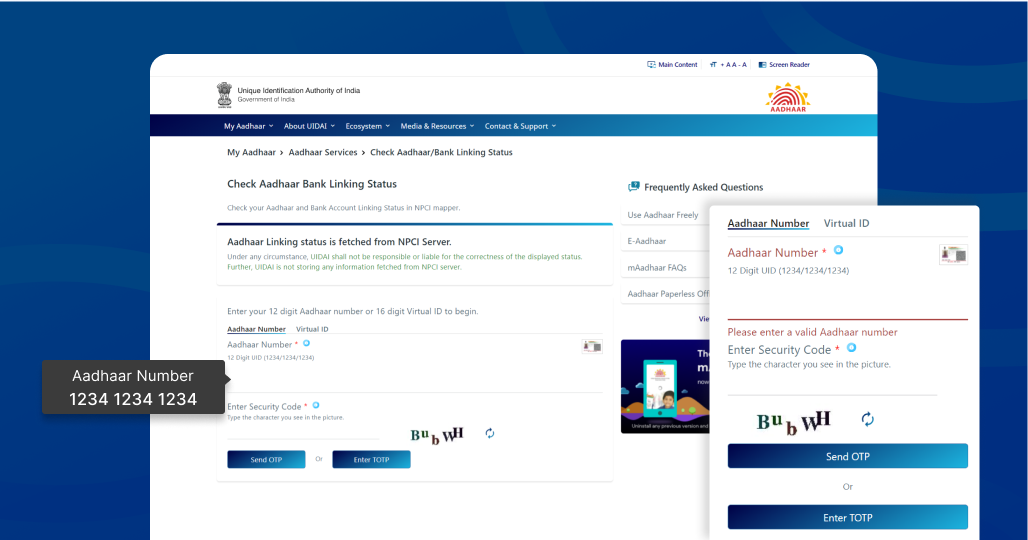
If Aadhaar details are visible here, it means your Aadhaar card is linked to the bank account online.
Bank Website
- Visit bank’s official website
- Look for check Aadhaar linking status section
- Enter details like account number, IFSC code
- View Aadhaar linking status on next page
This will let you verify if Aadhaar delinking is needed or current status.
Customer Care
- Contact the bank branch or customer care
- Provide account details
- Request for current Aadhaar linking status
- The representative will inform if Aadhaar is linked or not
Through multiple options, you can check and confirm the Aadhaar linking status before proceeding to delink it.
How to Delink Aadhaar Card From Bank Account Online?
If you have already checked Aadhaar linking status and wish to delink it from bank account, here is the stepwise process:
Step 1: Login to Netbanking Account
- Go to official bank website
- Click on internet/mobile banking login option
- Enter username and password
- Login to netbanking account
Use laptop/desktop for smooth delinking process. Avoid mobile browser.
Step 2: Select Aadhaar Delink Option
- Go to the Aadhaar linking/services tab after login
- Click on unlink/deactivate/delink Aadhaar option
- Select account from which Aadhaar should be delinked
Option names can differ based on bank’s terminology.
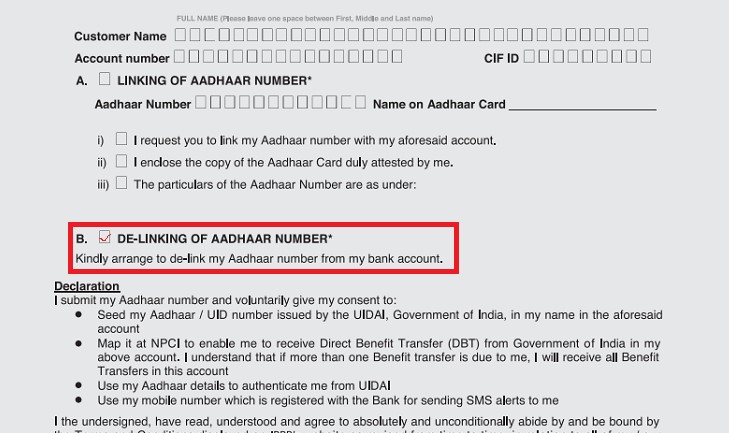
Step 3: Enter Details and Submit Request
- Enter Aadhaar number linked to account
- Specify reason for delinking Aadhaar
- Enter OTP/captcha for verification
- Review details and click submit
You will get reference/tracking number on registered contact details.
Step 4: Track Status
- Note down delinking reference number
- Contact bank after few working days
- Provide reference number and track status
Aadhaar gets delinked from bank account directly through netbanking in easy steps.
Step 5: Points to Note
- Make sure to have alternate KYC ready before initiating delink process
- Account remains fully operational after delinking Aadhaar
- Few services may be limited, depending on bank’s policy
- Inform bank through letter if account closure needed after delinking
So in few clicks, you can delink Aadhaar card from bank account online hassle-free.
How to Delink Aadhaar Card From Bank Account Offline
Do not wish to visit bank branch or delink Aadhaar online? Here is the offline process to delink Aadhaar card from bank account easily:
Download Aadhaar Delink Form
- Visit bank’s official website
- Go to forms/download section
- Search for Aadhaar delinking form
- Download form available as PDF/DOC file
The form is available freely on bank website.
Fill in Details
- Open form and fill in details clearly
- Specify account from which Aadhaar should be delinked
- Select reason for Aadhaar delinking
- Add place, date and sign
Provide accurate data to avoid processing delays or confusion.
Submit Form at Branch
- Take print out of filled delinking form
- Visit nearest bank branch
- Submit form at counter/to branch representative
- Get acknowledgement seal/stamp on photocopy
Submit form in person for quick acknowledgement.
Track Status Offline
- Note down document reference number
- Visit branch after 4-5 working days
- Ask status by providing reference number
- Aadhaar gets deactivated from system
Through offline mode, delink Aadhaar by downloading form available on bank website and submitting in person.
How long does it take to delink Aadhaar from a bank account?
The Aadhaar delinking time from a bank account may vary depending on:
Online mode
- Few hours: If done through netbanking
- 1-2 days: For debit card/UPI linked accounts
- 3-5 days: In case additional verification needed
Online modes are faster if all details submitted are accurate.
Offline mode
- Same day: Instant delinking possible if request at branch
- 4-5 days: Through forms due to processing
- 1-2 weeks: Extra time needed if physical verification required
So while online delink takes upto 5 days, offline it may take 1-2 weeks based on bank’s verification process.
Does it cost to unlink an Aadhaar card from an online banking account
Delinking or unlinking Aadhaar card from a bank account is free of cost. Banks do not charge any fees or penalty for:
- Submitting Aadhaar delink request
- Processing online/offline applications
- Verifying details and deactivating linkage
- Account updation after delinking Aadhaar
However, charges may apply for:
- If delinking led to account closure
- Requesting new chequebook without Aadhaar
- Availing few services post delinking Aadhaar
But there are no direct charges or fees for simply delinking Aadhaar from bank account online or offline. It is a cost-free process.
Conclusion
Delinking Aadhaar card from bank account gives control back to you on personal data usage. Make sure to evaluate reasons for delinking and submit alternate KYC document for seamless banking. With easy online and offline modes available through netbanking, forms and branches, you can delink Aadhaar whenever required or account closure needed. Maintain communication with bank for quick processing and real-time status updates.