Zelle is a popular digital payment service that allows users to easily transfer money between bank accounts. It is owned by a consortium of major US banks and is integrated into many banking apps and websites.
While Zelle provides a convenient way to send and receive money, some users may eventually want to unlink or delete their Zelle account from their bank account. There are a few reasons why you might want to do this:
Is it safe to link Zele to a bank account?
Some people worry about the security risks of having their bank account connected to third-party services like Zelle. There is a small chance that a security breach at Zelle could expose your bank account information. Unlinking Zelle removes this connection and eliminates that potential risk.
You may also simply feel your Zelle activity and transfer history is too closely tied to your bank account, reducing your financial privacy. Deleting this link can help separate these histories.
In rare cases, fraudulent transfers have occurred over Zelle when scammers gain access to accounts. If you’ve experienced this, unlinking Zelle prevents it from happening again through that account.
However, in general Zelle is considered extremely safe when used properly. Billions of dollars are transferred with very minimal fraud. So you don’t necessarily need to delete Zelle from your bank account for security reasons alone. But unlinking it is still an option if you have concerns.
When should delete Zelle from bank account
Here are some common situations when you may want to unlink your Zelle account from your bank:
Switching banks
If you close your bank account that is linked to Zelle in order to switch over to a new bank, you would clearly need to unlink it from this old account.
Stop using Zelle
If you simply no longer have use for Zelle and don’t intend to send or receive money through it anymore, it’s perfectly fine to go through the quick process of removing this connection at your bank.
Fraudulent activity
As mentioned before, if you ever notice suspicious transfers linked to your Zelle account, unlinking it would be a prudent step to secure your finances against further fraud.
Get a fresh start
Some people just prefer to do an occasional reset of services connected to their finances and start over fresh. Unlinking Zelle allows you to remove that association and re-evaluate whether to relink it later on.
How to Unlink, Delete Zelle from bank account
Removing your Zelle connection will depend specifically on where you bank, but there are generally a few straightforward ways to get it done:
Call your bank/credit union
The simplest approach is usually to call up customer support for your bank, credit union, or financial institution. Explain you want to deactivate and unlink your Zelle account. They will handle all the required steps on their end.
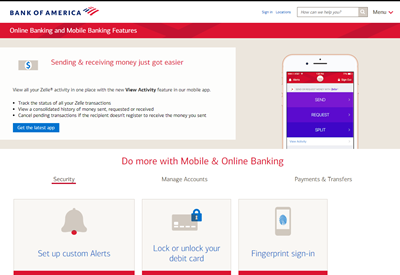
This might include confirming details about your account, filling out forms to revoke permissions to Zelle, or walking you through digital banking menus. The specifics will vary bank-to-bank, but support staff will take care of everything with your verification.
Call Zelle’s Customer Service
Alternatively, you can go directly to the source and call up Zelle’s own customer support line at 1-888-855-9473. Explain you want your Zelle account removed from association with your bank.
They have the capability on their end to initiate the unlinking process along with your permission, communicating this to your financial institution. Zelle might also walk you through additional confirmation steps or questions about why you want your account deleted.
Email Zelle through their website
A last option is to email Zelle Client Support directly and request your account be unlinked from your banking provider. You may need to wait a few business days for a response, but they can initiate and confirm the process over email once confirming your identity.
Look for contact options on the Zelle website or mobile app. Typically there is an email address like [email protected] available to accept these unlinking requests.
How to delete zelle activity history bank of america
If you specifically want to erase your Zelle activity history from your Bank of America account records, unlinking Zelle may not remove historical transaction data that the bank retains for records. Here are two additional options to request deletion of Zelle history:
Call Bank of America support
You can call Bank of America at their Zelle assistance line (1.888.855.9473) and explicitly ask for past Zelle transfers or payment data to be removed from your account history. Specify that you want records deleted and not just Zelle unlinked going forward.
Submit email request
Alternatively, email Bank of America requesting deletion of your Zelle records. Send the request from the email on your banking account for identity verification. Make sure to specify you want historical transaction logs erased after unlinking Zelle service.
Keep in mind the bank may be required to retain certain payment records for legal compliance reasons. But customer support can guide you on options to remove Zelle data.
How do I remove a Zelle recipient from my bank account?
If you want to delete a specific Zelle recipient from the stored list of contacts connected to your bank account, here are a couple ways to remove them:
Bank account Zelle settings
Log into your bank account portal and access the Zelle payment settings. There should be a section to manage recipients. Find the contact you want to remove and delete them from this stored recipients list.
Zelle mobile app
Open the Zelle app on your smartphone and go to the list of recipients. Tap on the recipient you want to delete. An option should appear to remove them from your available transfer contacts.
When you unlink Zelle entirely, this will automatically clear all Zelle recipient contacts tied to that bank account as well. But the steps above allow you to selectively remove just specific contacts as needed without unlinking the whole service.
Unlinking removes Zelle from the bank account, can I relink it?
Yes, unlinking Zelle just removes that connection between the service and your bank account. Your Zelle account still exists separately.
At any point in the future, you can choose to re-link your bank details in order to send or receive payments through Zelle again from that account.
Simply go through your bank’s registration steps again to approve Zelle linking requests. Typically you would just need to log in to your Zelle account and re-input the bank account details to reinstate transfers.
So unlinking your Zelle association does not need to be a permanent choice. It’s easy to relink services down the road if you change your mind or want to reactivate Zelle payments from a deactivated bank account again later on.
Conclusion
Zelle makes transferring money convenient, but sometimes privacy concerns, changing banks, or other reasons make disabling these services preferable. Thankfully, unlinking Zelle from your banking is a straightforward process either by calling your bank, contacting Zelle support, or submitting requests via email.
Removing these permissions provides greater control over financial accounts and peace of mind. And if the need arises again, Zelle has simple reactivation procedures as well to relink in the future. Taking the few minutes to unlink saves potential hassles down the road.